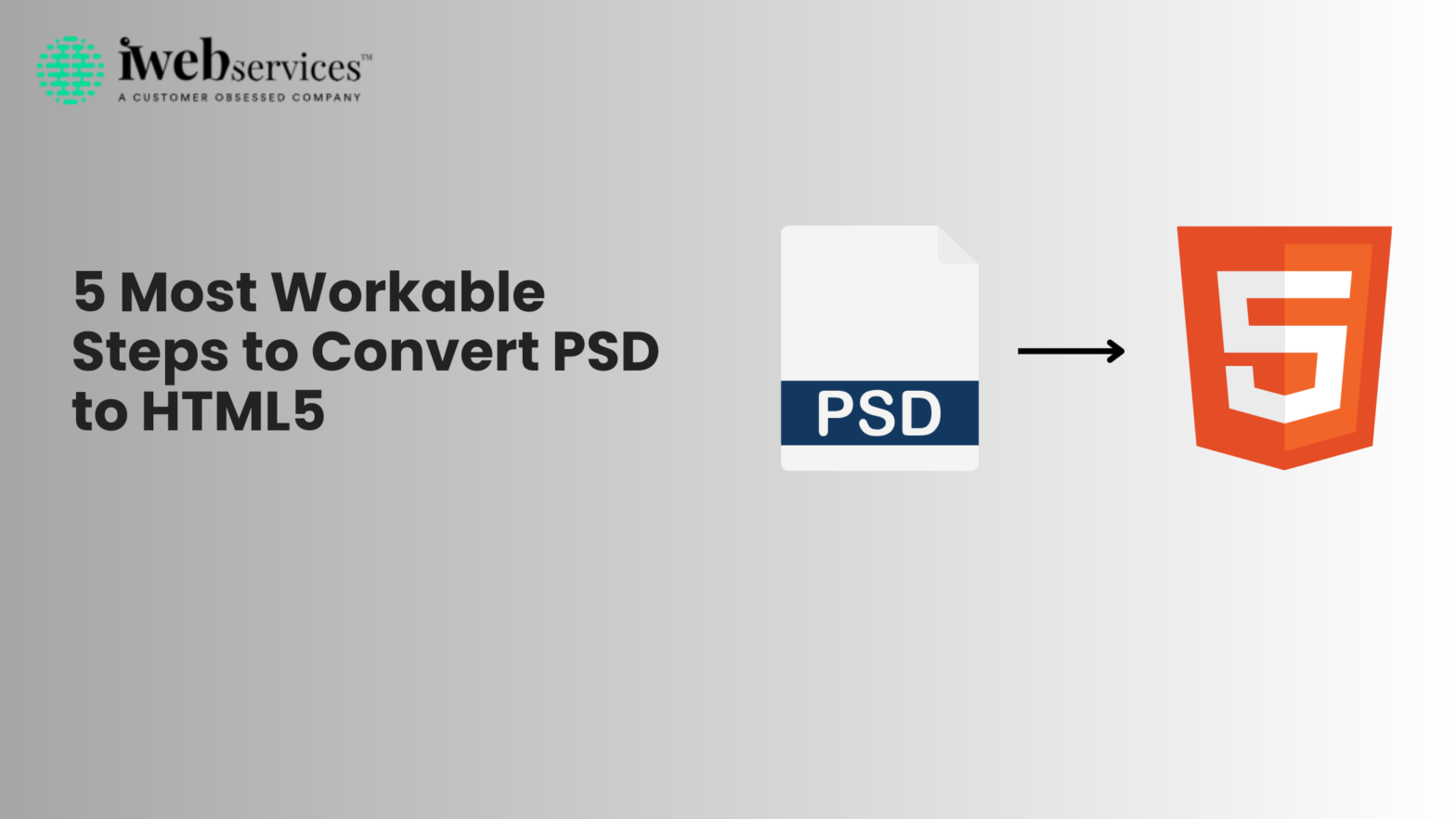The web development industry has gained strength since a decade, where responsive design has become the latest trend as a new HTML5 is now in the market. If you are a beginner and looking for starting a project on web development, it is quite likely you won’t be having any experience in designing websites with HTML5. And that is prompting us to come up with a definitive guide on how to convert PSD to HTML5, which is prepared by iWebServices. So, check this out right here.
Let’s quickly have a look at steps of converting PSD to HTML5!
Step 1 – Design by PSD
Since you are in the process of PSD to HTML conversion, you must have a PSD. There are certain aspects such as a clear understanding of your project that will ease up your work. And you must design PSD in Photoshop layers that will help you to choose appropriate things for your tasks.
Step 2 – What about Colors
Colors play an important role in designing a website. So, you must choose the right colors for website design as per industry needs while converting PSD to HTML5.
Step 3 – Knowledge of HTML5
As with HTML5, the process of designing websites has become easy, so there is no need for you to use images for beautifying your websites. For example, you can stop using an image for the call to action button; instead, you can use HTML5 and CSS3 to get this process done quickly and efficiently.
Step 4 – Effect of CSS3
CSS3 or Cascading Style Sheets, level 3 helps you to use new and attractive 2D and 3D transforms to redefine the website by applying a set of very less code.
You will find this article useful: 3 Most Workable Principles for e Commerce Website Design
Step 5 – What to do with Media Queries
The last but not least step in PSD to HTML conversion is using media queries. It will help you to make a responsive design of your website. Remember that you should target while designing a website, otherwise you are most likely to create a new website for every device.
Once you learn how to convert PSD to HTML5 with these above-mentioned 5 easy steps, you can go ahead with your web development project with full confidence. I am sure that you will be able to come with the fantastic creation over the World Wide Web that will grab the attention of everyone. I would recommend you to use a good PSD to HTML converter for getting the desired results in website development.
 August 18, 2017
August 18, 2017