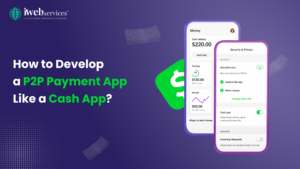Introduction
Google Cloud Messaging is not a new term for mobile application development companies. Google launched GCM in June 2012. It was developed to deliver notification data or information from servers to applications and the web at zero cost. Google deprecated it on 10 April 2018 and finally removed the GCM server, and related client APIs on 29 May 2019.
Google has now launched an improved push notification solution – Firebase Cloud Messaging. If you want to migrate from deprecated GCM to FCM and hire a firebase company for the same purpose, before that, let’s get an overview of FCM.
What is Firebase Cloud Messaging?
Firebase cloud messaging is a multi-platform messaging solution developed by Google that lets developers send messages to clients’ and user’s apps without any charge.
Firebase development companies utilize it to notify their client’s app about new data or email available for syn. FCM also provides an efficient way for better user engagement and retention by sending notification messages to the user app.
Key Features of FCM
It can send notification messages and data messages.
FCM displays notification messages on users’ Apps, which in turn enhance user engagement and retention. It also data messages to the client app that defines what happens in the application code.
It uses versatile message targeting.
FCM uses three ways to distribute messages to client apps – individual devices, groups of devices, or particular subscribed topics.
It can send messages from client apps.
FCM provides a reliable and battery-efficient connection channel to send confirmation, chat, and other messages from the app device back to the server.
Advantages of FCM
Sending a message to all devices
FCM establishes a reliable and battery-efficient connection between the app server and devices allowing developers to deliver and receive messages and notifications on Android, iOS, and the web at zero cost.
Allows advanced message distribution
FCM provides easy distribution of target messages with the help of predefined segments. It also allows developers to target users based on demographics and behavior.
Support customization in the notification content
FCM allows delivering messages immediately or at a future time as per the user’s local time zone. It also allows for transferring custom data, setting priorities, sounds, and expiration dates. It even enables tracking of the custom conversion events.
No extra coding is required for pushing notifications
FCM notification messages are entirely integrated with Google Analytics which allows detailed engagement and conversion monitoring. Thus, providing an effective way of tracking from a single dashboard without extra programming.
Supports A/B testing for notification messages
It allows developers to test different notification messages and figure out which one works best to achieve its goals. This feature was built in partnership with Google Optimize (a web-based personalized A/B testing tool)
Know the Architecture of the FCM
FCM consists of the following components that create, deliver, and receive messages:
Notification composer:
It provides GUI-based options for drafting notification requests. To ensure complete automation and support for all types of messages, Firebase development companies develop message requests in a secure environment compatible with Firebase Admin SDK or the FCM server protocols. For this purpose, Firebase cloud function, App Engine, or application server can be used.
FCM backend:
It, along with various functions, receives message requests, distributes messages through topics, and creates message metadata such as message IDs.
Platform-level transport layers:
It channels the message to the target device, manages message delivery, and implements platform-specific configuration whenever required.
This transport layer comprises:
Android transport layer (ATL) for Android devices with Google Play services
Apple Push Notification service (APNs) for iOS devices
Web push protocol for web apps
FCM SDK on the user’s device:
To display messages on the device as per the app’s foreground/ background state or application logic.
Firebase Cloud Message types
Developers utilize FCM to send two types of messages:
Notification or display messages:
FCM displays such messages automatically on the end-user devices on behalf of the client app. They use a predefined set for user-visible keys and an optional data payload for custom key-value pairs.
Data messages:
The client app is accountable for processing data messages. They use only custom key-value pairs that have no reserved key names.
Setting message priority with FCM
FCM offers two options for assigning delivery priority to downstream messages:
Normal priority:
It is the default priority for data messages. Such messages are sent immediately when the application is open in the foreground. There may be a delay in the delivery of such messages if the device is in sleep mode. Firebase app development services providers send less time-sensitive messages such as new email notifications, UI, and app data synchronization with this priority.
High priority:
Such messages are delivered immediately to the end-users device and can even wake a sleeping device when needed to operate limited processing (including limited network access). The objective of high-priority messages is to achieve user interaction with the application or notification.
Conclusion
FCM is a robust and scalable messaging service that delivers hundreds of billions of messages daily, with an impressive rate of 95% messages being sent in 250 milliseconds. Its no cost and extensive features enable developers to experiment and analyze things. Its integration is simple and straightforward. However, it is wise to assign this task to an experienced firebase development service provider to ensure smooth integration.
 May 20, 2021
May 20, 2021