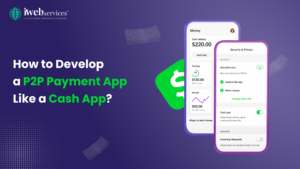How Does On-Demand Food delivery App work?
At first, you need to collaborate with restaurants so that you have an abundance of cuisines available for your customers. It is essential to have the menu ready to serve while you are working out on developing the app experience.
In Brief :
The home screen of the App for the user should show the list of all the near-by restaurants available according to the user’s location. After choosing the restaurant and the dish from the menu, the user needs to finalize the order by paying for it.
After the successful payment, the restaurant is then notified. On completion of the order and delivery of the food is done to the user on the set time, the profit margin is split between the app owner and the restaurant.
Food Delivery Mobile App – User Panel

After the successful installation of the app from Google Play Store or Apple App Store, the user will have to go through the process of registration and then onto the login screen.
1. Login: This process can be made simple with an integration of Facebook, Gmail or by just sending a single OTP (One-time Transaction Password) confirmation on the user’s mobile number.
2. Location: On the basis of the user’s location, the list of available restaurants is shown with all the details. Users can also browse the map to select the preferred locations of their choice.
3. Homepage: This screen will mostly show up the list of nearby restaurants available, arranged in order of their preference. You might want to show restaurants running offers at the moment, or restaurants serving a certain cuisine that the user likes the most. This screen needs to be clean for setting up too many things/objects may end up confusing the user and that can be a major turn-off.
4. Menu: It is one of the main features of on-demand food aggregator mobile apps. In this screen after the selection of any restaurant, the details of the available menu will be shown to the user such as the name of the cuisine, high res. images, recent user reviews, expected delivery time, etc.
5. Set pickup on the map: The app recognizes the user’s exact location when the GPS is enabled or the user starts typing the address. The user can also set the pickup location on the map by dragging the map pointer.
6. Cart Section: This section is for managing the order requests before making the payment. The user should be allowed to increase or decrease the food count just be tapping on a plus or minus button respectively. The total cost of the order with all details of taxes should be shown in a transparent manner, and the amount should be updated dynamically whenever there is a change in the quantity of the cart.
7. Payment: After that, the user will be taken to the payment page where he/she needs to confirm the order by paying through different payment options available. Based on your geography, you might look for payment gateways that process credit cards securely and hassle-free.
8. Reviews Screen: You can have your users leave a review on orders which then gets published onto the restaurant’s detail screen and adds up to the average popularity score for the restaurant.
9. Past order: This section is for keeping track of the users’ past orders to make the process of re-ordering easier.
10. Offers and Discounts: The App owner/restaurant can update the users about the new offers and discounts of their favorite restaurants via push notifications through the app.
11. Contact Information: Contact details of the delivery person and the restaurant can come handy at times so it should be shared with customers.
12. Track real-time: This feature will allow users to track the exact location of the delivery person and see him coming in real-time. Push-notifications, arrival time and one-tap calling button are the various options to connect with the delivery boy.
13. Search: T Having a text-based search available to the user throughout the app increases the usability of the app. It enables users to enter characters/words to make a search without going to a long list of filters. The App should return results in form of restaurants based on the characters/words entered.
Refining the Search – You can refine the search results by adding various filters such as delivery time, reviews, offers and also provide an option to let users sort the result list in terms of the above filters.
Food Delivery App – Restaurant Panel
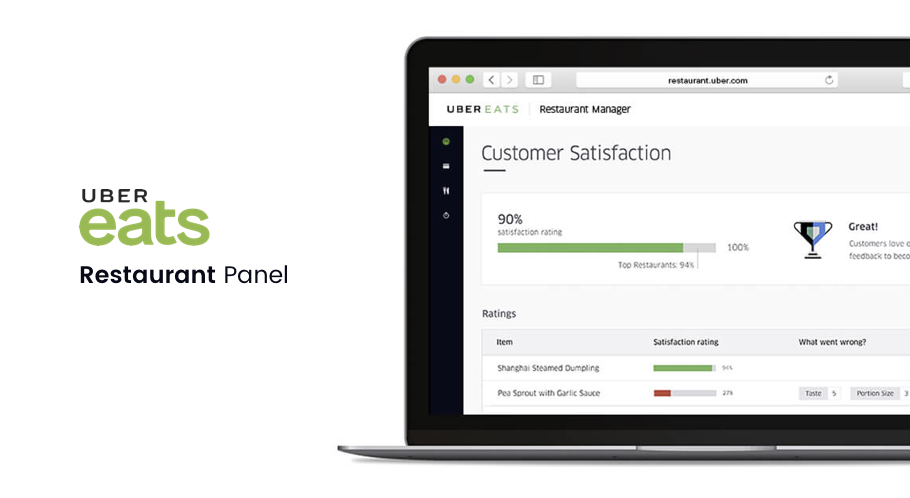
Restaurant owners will also have to go through the process of registering their restaurants through an app that is different from the consumers (user’s) app. In most cases, restaurants do extra documentation for the authenticity of their business including taxation details, certificates from governing country etc. and hence the app to the restaurant side should able to collect this information.
1. Dashboard: A dashboard should give a just-in-time snapshot of recent transactions for that restaurant such as a list of pending orders, completed orders and ones which are processing for the better insight and summary of what’s going on at that moment.
2. Accept or Decline Orders: This is the most crucial part of an on-demand food delivery app as delivering the food on time is an important concern. Users may cancel the order if it takes more than the set deadline and such a delay will count as a loss to the restaurant and a bad name to the entire ecosystem. The option of confirming the order from the restaurant side should be there and it should be easy with a single tap or a slider to confirm the order. The sooner the user gets confirmation on the order, the better the engagement between the app and the consumer (user).
3. Managing Restaurant Details: The Restaurant side of the app should let the restaurant owner load pictures, logos, food images, hours of operation, minimum order quantity, tentative order-to-delivery time. Additionally, the entire food menu that gets displayed to the user should also be manageable from here. The restaurant owner can also configure the discounts/offers on various items.
4. Payment: Your restaurant owners should see all the payments they have received from all the orders processed from their side. In this section, they should also have an option to transfer the money to the bank or PayPal or Wallet as per their preference and your terms with them. Displaying the daily revenue reports can also be an added-feature as a feature along with all the detailed history.
App For Delivery Agent
After an order is received at the restaurant, it needs to be processed and deliver to the customer within the promised delivery time frame. Most food app delivery portals, deploy their own agents who operate out of an app customized for them to function properly between the restaurant and the customer. Some salient features include
- Login – This facilitates the agent authentication in order to start receiving orders for despatch.
- Order assignment – Whenever an order is placed, it should follow an auto-assignment mechanism basis on the location of the customer, availability of the delivery agent.
- Change in order status – The system should let the customer know the real-time status of the order as it gets ready, gets picked up by the agent and finally, delivered.
- Order history/logs-This section will allow the delivery agent to view the past orders that are completed by him/her. An order will show all the relevant information and it can also be filtered on the basis of date range, status, and ID.
- Call/chat– Whenever the delivery agent accepts the order, the customer can communicate with the agent directly with a hotline number assigned from the system.
- Cash-On-Delivery – The system should handle the cash received to the delivery agent against an order by marking appropriate status.
- Wallet/Get paid offline- For delivering the food; the agent can be paid by the admin either on a weekly or a monthly basis.
- Withdraw payment – In case of an in-app wallet, the agent can withdraw the payment from the wallet directly to the bank account.
- GPS tracking- To detect the current location of the delivery agent the GPS tracking can be integrated.
- Online support- If the delivery agent faces any issue en-route, he/she can communicate with the support team from within the app itself.
- Google MAP Navigation- As delivery agent will be responsible to deliver the order on time and to the right address, he/she can use the integrated Map to locate the customer and pick up the best route.
Advance Features of a Food Ordering App
![]()
On-time delivery and promptness can create a huge impact on the long-term business. Machine learning helps in calculating the delivery time. The app includes many factors like order quantity, location to be delivered, the status of traffic and number of available drivers.
Real-time location tracking: This is an added feature for the food ordering apps. With this feature, users can track their order status in real time and can get an estimated time of arrival for the order.
Restaurant owners can also check the location of the delivery agent and can inform the customer in case of any sudden traffic spike happens.
Queue algorithm:
Assigning the orders to delivery agents must be handled by a queueing algorithm in which the system will auto detect the delivery agent’s present location and assign the order to the nearby delivery agent. GeoFencing can be used to filter out all the delivery agents present in a certain boundary at the moment of the order while auto-assigning to an agent.
Push Notifications – Push Notifications are one of the most important features that one should never skip while preparing for the next Ubereats. A customer expects to be notified throughout the entire process that may include order acceptance from the restaurant, order near-by status, order receive status notification, order cancellation or delayed notification for example.
Real-time Analytics
You should have a Real-time Analytics Panel that will provide you the control of your operational data and which will help you track time-sensitive events to create projections. In the Analytics Panel, you should be able to get real-time revenue reports and projections that will further boost your decision-making processes.
Payment System
For the payment system, you should make arrangements such that your customers can literally pay via anything, Credit Card, Debit Card, PayPal, and others. Linking with services like PayPal and Braintree can help make the process of payments easier.
It is also important to have Cash on Delivery option, as many users may prefer to pay after the delivery of the order. Not all countries allow this payment option and so you need to make sure of this before going forward with the integration.
Content Management System for Everything: Managing the entire eco-system is not going to be easy and so you should have a panel to manage everything including; all the content of associated restaurants.
You should also think of adding some additional nice to have features from the below –
- Coupon and Vouchers for more discount
- Smartwatch extension
- Lock Screen Widgets
- Sharing food pictures/orders to social media from within the consumer app
- Schedule delivery and pick up
- Your nearby friends and their orders (if they wish to share their order details )
- Ability to book tables in nearby restaurants
- Filtering restaurants by breakfast, lunch, evening, snacks and dinner
- Customizing meals
You will find this article useful: how much does it cost to make a mobile app
Required Technology Stack:
An online food ordering system parallel to Ubereats will need a great blend of technology components to work together. We suggest a tech stack that covers it all/
- Payment – Braintree & PayPal, Netbanking, Stripe, eWallets, Cash on Delivery
- Cloud Environment – AWS, Google, Azure
- Android and iOS have their own development framework so it should not be an issue.
- For GPS tracking, the business entity can use Google Location API for Android and Core Location Framework for iOS
- For the real-time direction tracking, it can use Android Maps API and MapKit for Apple devices.
- For the listing of the restaurants as per the location, the app developer can use Foursquare’s API.
- The registration procedure can be made simple by using the Facebook SDK login system or by using any social media login.
- For storage, one can rely on auto-scaling web servers and Amazon Cloud Storage.
- Amazon S3 Bucket and Cloud front can be a good option for data backup and media rendering purpose.
- For analytics and performance comparison, the app developer can use Google Analytics or Mix Panel. Making your own API for data handling from the database is the most efficient way.
What Team Structure is Required
The first thing which creates a good impression for the On-Demand Food Delivery Mobile App is a sleek and clean user interface. Hiring an experienced UX/UI designer is a necessity but not a choice. Two backend developers, two Android developers, and two iOS developers are more than enough for the successful development of such an app. It is also crucial to have a team of testing and quality assurance professionals, We recommend a team that comprises of experienced
- Project Manager
- UX/UI Developers
- Android/IOS developers
- Backend Developers
- QA Teams
- Delivery Manager
What is the Cost to Develop Food Delivery Mobile App?
The cost of On-Demand Food Ordering App depends on the type of functionality you wish to have in your app. However, to give you an approximate value, a simple food delivery app may cost somewhere around USD $18,000 – USD $25,000, whereas a more sophisticated solution will go beyond $40,000. Let’s see a tentative cost & effort breakdown
Technical documentation (40 hours – USD$1000 to USD$1200)
UI/UX design (120 Hours – USD$3000 to USD$3600)
Apps and Back-end Development (400 Hours – USD$10,000 to USD$ 12,000)
MVP testing (80 Hours – USD$2000 to USD$2400)
Polishing and bug fixing (40 hours – $1000 to $1200)
In India, the cost of developing on-demand food ordering mobile app starts from as low as USD$20 per hour, whereas Ukraine and other West European countries start at USD$ 35/hour.
Therefore, before starting an on-demand food delivery app in your area, it is important to do a thorough research about all the factors we highlighted above. Such in-depth research would help you in understanding the existing demand and choice of technologies which are available for pulling this together.
 October 16, 2018
October 16, 2018